Can I get notifications in Slack?
Have the Team Plan? You can easily connect your Slack workspace to Spir.
Using Slack with the Personal Plan
Have the Personal Plan? Spir can only send email notifications, but there is a workaround that lets you get notifications in Slack instead.
1. Add the Email app to Slack.

2. Choose the channel where you want to get notifications.

3. Click add email integration. Take note of the new email address.

4. Scroll down and click save integration.

5. Go to Gmail Settings. Click add a forwarding address.
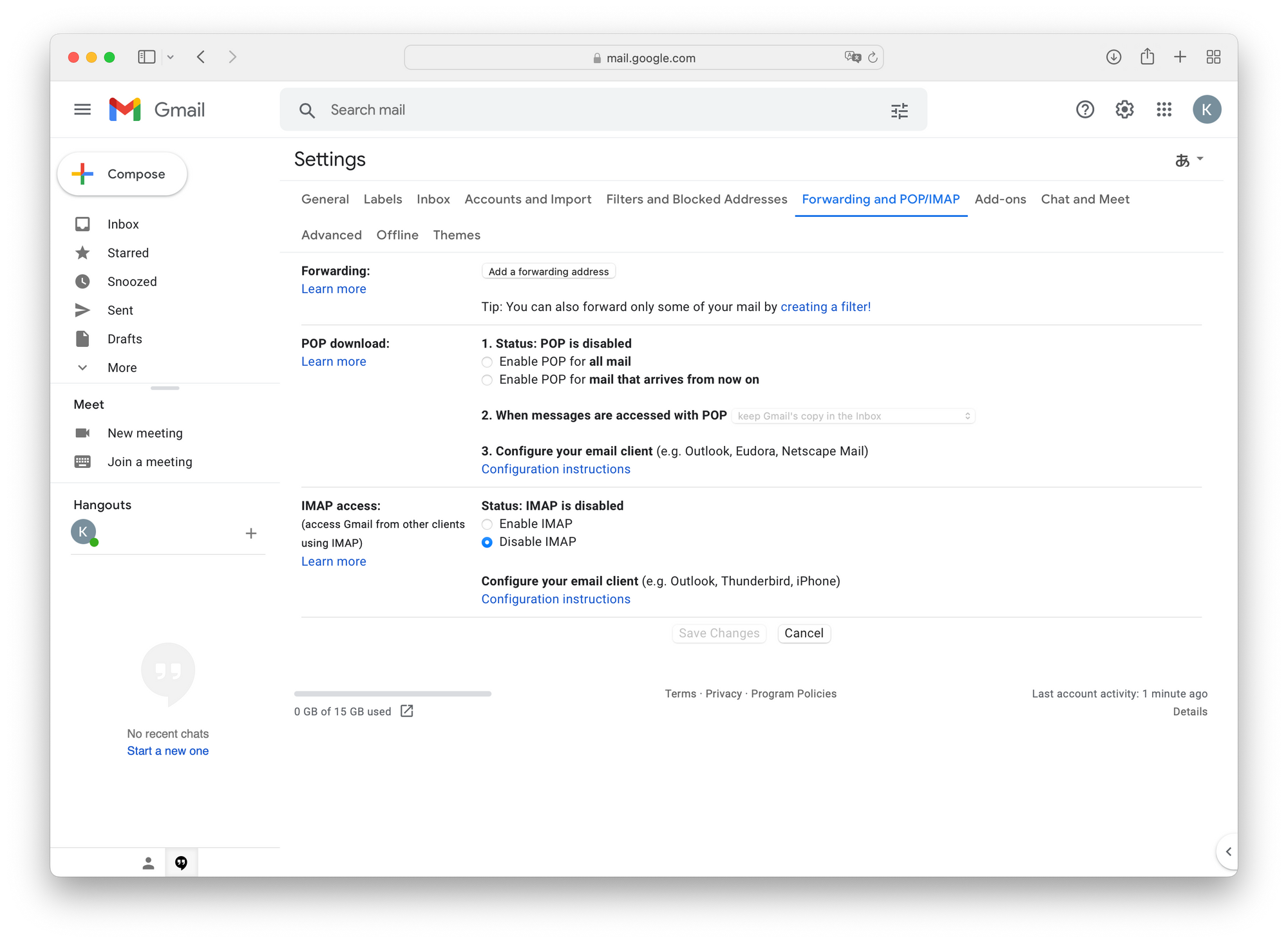
6. Add the address from step 3.

7. Go back to Slack. You should receive a confirmation link from Gmail.

8. Click the confirmation link. Click confirm.
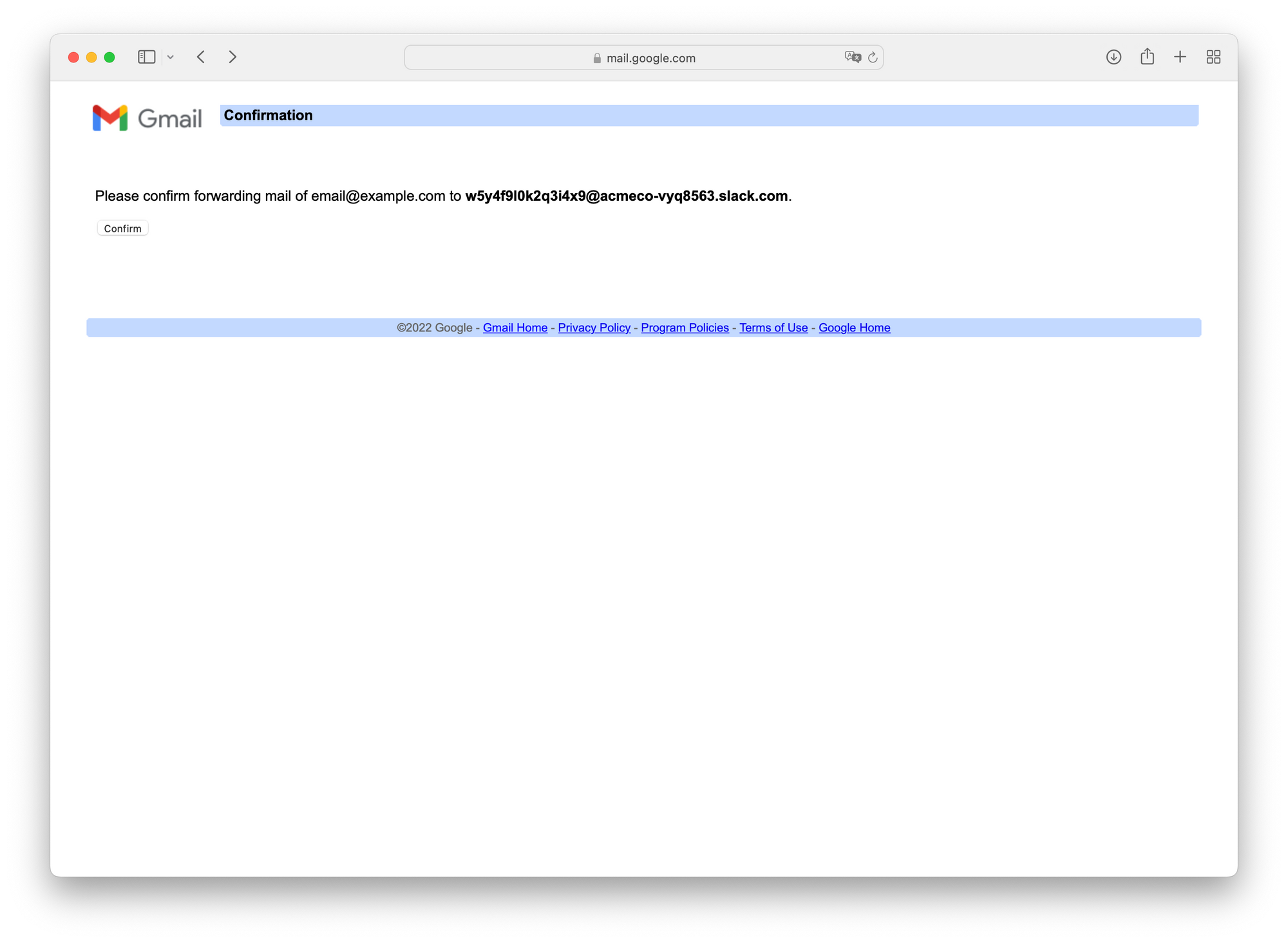
9. Go to Gmail again, and create a filter with the following rules.
- From:
- Has the words:

10. Forward it to the address from step 3. Click create filter.

Now you can receive Spir notifications in Slack.