(Team Plan) How do I get notified in Slack?
Slack notifications are supported for templates only.
Is your team on Slack? Get notifications in your team channel to keep everyone updated on upcoming events.
This feature is only available in the Team Plan. If you don’t have the Team Plan, follow the instructions here.
1. Go to notifications in your template settings. Click select.

2. Select a channel from the list.
Can’t find a channel? Make sure you are a member of the channel.
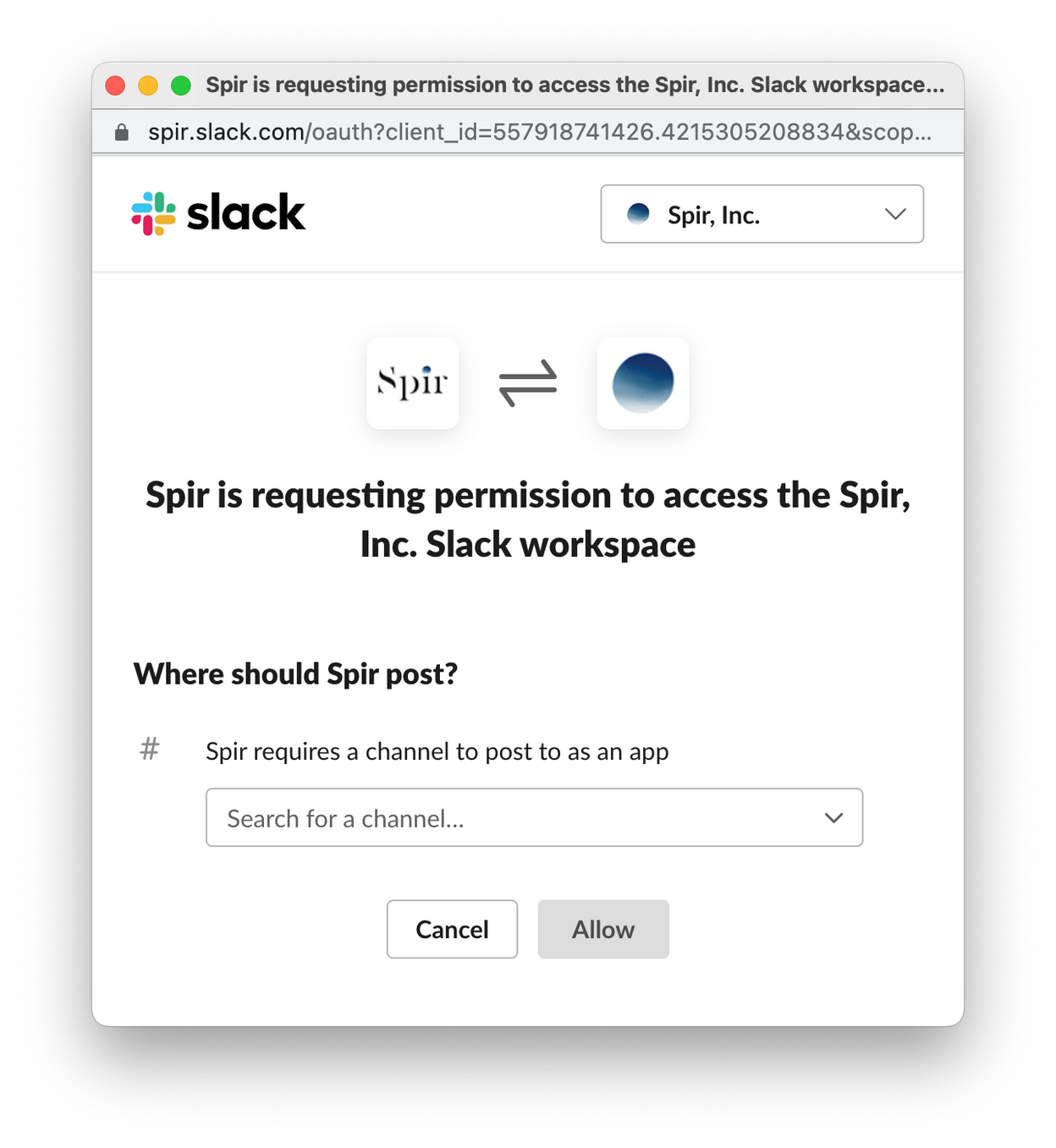
3. Now you will receive notifications in the selected channel 🎉
